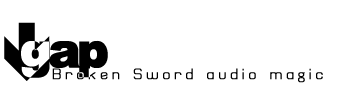
I have been getting a lot of questions about
accessing Broken Sword audio files after mentioning it
in the article 'The lost dialogues of Broken Sword II'.
So, I'm going to put you all out of your misery and reveal
the secret...
It is quite simple actually - there is a nice
piece of software for that called Game Audio Player a.k.a
gap. Besides Broken Sword games audio it can play music
and speech from quite impressive range of games - so it
might prove to be quite interesting tool for many gamers,
especially to ones with a gaming website. Possibility to
convert different audio to .wav files will surely prove
to be useful. And it is absolutely free!
The software itself is very easy to install
and use, so I'm not going to stop on that for long. I
just want to mention, that the 'Playlist' window is much
more useful and better to handle than the WMP style main
console. Also, when adding files, it is wise to try out
both buttons - 'Add file(s)' and 'Scan file(s)' - depends
on the file format which button opens the audio file
correctly. You can read more closely about how to play
and convert audio from the documentation added with the
software.
That is all. All you need to do is download
the .zip package and extract it whereever you want and
launch the program.
Download gap: gap132.zip (696 Kb)
- version 1.32
- works on all Windows versions, including XP
- CLU-SFX and other plugins included
For more information on gap, latest downloads and plugins visit anx.da.ru
Enjoy!


|
