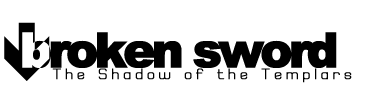
Q1: The
intro sequence sound is corrupt.
This is a known issue for the Total Revolution pack owners.
We haven't actually worked out where the problem lies,
but some say Bink&Smacker plays
the intro.smk file nicely, so the file itself seems
to be ok. Currently the only explanation is that the
publisher of the pack, UbiSoft, included the French
version of intro.smk and the game tries to read the
audio from the wrong location in the file - thus the
corrupt sound. The solution is to replace the intro.smk
Download the simpleBrokenSword patch to replace the intro.smk.
Please note, that this is totally unofficial and
Revolution Software Ltd. hasn't got anything to do
with this patch. Use only at your own risk.
Broken Sword intro patch
for High Resolution install (13,1 Mb)
Broken Sword intro patch
for Low Resolution install (10,7 Mb)
Q2: The game is asking for CD1 or CD2, but it is already in the drive?
Open up Sword.inf (by default located in C:\Sword). It looks something like this.
smackshi\
smackshi\
D:\speech\
D:\speech\
D:\music\
D:\music\
clusters\
clusters\
saves\
English
Note the lines starting with a drive letter (in this case D:\). The letter should be
the CD-ROM drive you are using to play the game (usually D:, E: or F:, but can easily be something
else). To find out what drive letter your CD device has, open up My Computer. If the drive in
Sword.inf does not correspond to the drive you are using, then change it. For example,
if your CD device is E:, then Sword.inf should look like this:
smackshi\
smackshi\
E:\speech\
E:\speech\
E:\music\
E:\music\
clusters\
clusters\
saves\
English
Q3: Installation propmts 'Low on space' although I should have plenty.
Known to occur only in Windows XP, if you experience it on another OS please let me know.
Open My Computer, right click the CD device CD1 is in and choose Open. Find setup.exe,
Right click it and choose Properties. Select the tab Compatibility from the top of the pop-up window.
Tick 'Use compatibility'. Under OS choose the Windows 95 or Windows 98 - Me or 2000 might now work.
Choose OK and now run the setup.


| 